Process of installing the BL game
Kageriyuku Kyoushitsu (翳りゆく教室) by
Marine Heart, on Windows7.
*Note: before beginning installation make sure your System Locale is set to Japanese.
★How To: Set your System Locale | ★How To: Extract / Merge files
0. Run your game disc on your BD-rom drive;
OR mount your image file
(iso, ccd, bin, etc) on daemontools.
★How To: Mount image files
1. An
Autoplay window will pop-out. Click
Run startup.exe.
2. A
スタートメニュー (Start Menu) window will pop-out. Click on the 2nd button
(Install).
 |
| click image to enlarge |
3. An
翳りゆく教室のインストール (Install) window will pop-out on which you can choose the folder location you want the game to be installed.
*Just click the (B) button to change installation location. Click
NEXT.
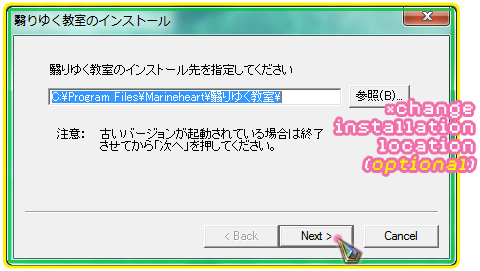 |
| click image to enlarge |
A
confirmation window will pop-up, just click
YES.
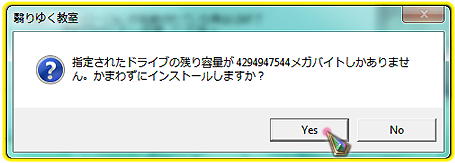 |
| click image to enlarge |
4. A
new window will pop-out with two check-box options:
1st : Add
(or list) the game to the Start Menu.
2nd : Create Desktop shortcut.
Check whatever you like, then click
NEXT.
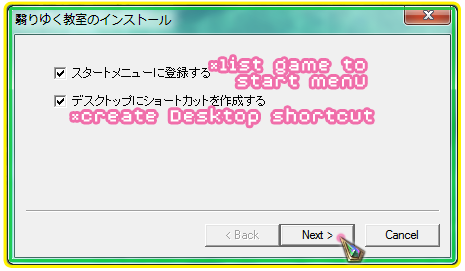 |
| click image to enlarge |
5. Installation progress window will pop-out. Wait for it to finish.
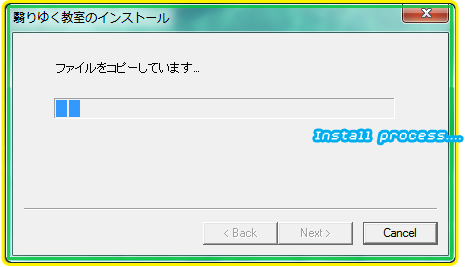 |
| click image to enlarge |
6. A
final window will pop-out informing you about installation completion. Click
FINISH.
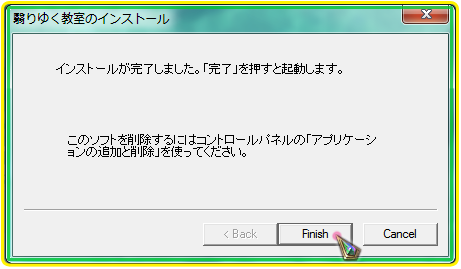 |
| click image to enlarge |
 Play the game!!
Play the game!!
(^W^)
■Below shows what the game's start, extra, & config windows look like.
 |
| *Extra has sub-features: CG, Music, & Scene galleries. |
 |
| This is the Extra window. |
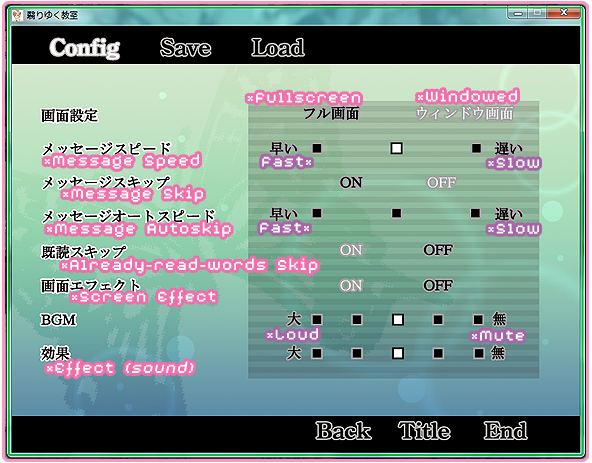 |
| This is the Config window. |
 Play the game!!
Play the game!! 
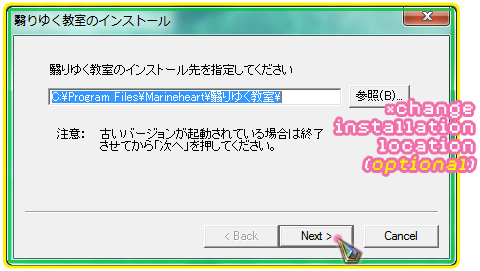
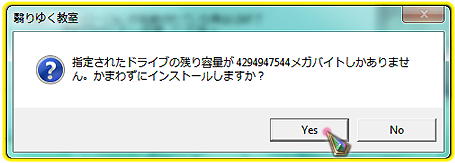
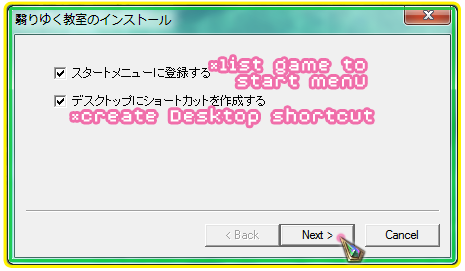
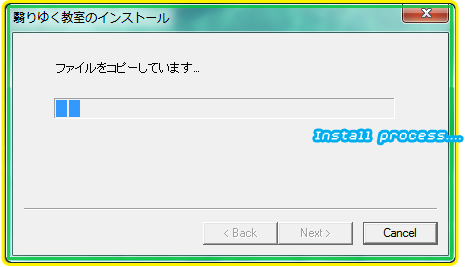
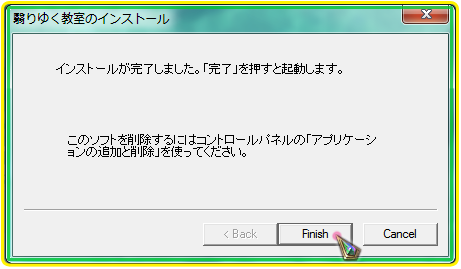
 Play the game!!
Play the game!! 

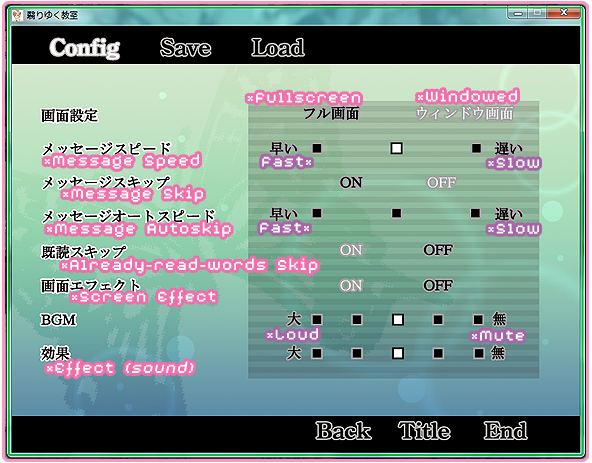









0 Comments