Process of installing the BL game Tsumi naru Rasen no Ori -Whispers of Iscariot- (罪ナル螺旋ノ檻 -Whispers of Iscariot-) by Spray on Windows7 x64.
*Note: before beginning installation make sure your System Locale is set to Japanese.
★How To: Set your System Locale | ★How To: Extract / Merge files
0. Run your game disc on your BD-rom drive; OR mount the image file (iso, ccd, bin, etc) on daemontools.
★How To: Mount image files
1. An Autoplay window will pop-out. Click Run autorun.exe.
2. 罪ナル螺旋ノ檻 window will pop-out, click セットアップ.
3. 罪ナル螺旋ノ檻 small window will pop-out asking where to install game. Click 変更 and choose game install location. When done, press セットアップ開始.
4. 罪ナル螺旋ノ檻 message window will pop-out saying setup will now start. Click YES.
5. セットアップ中 window will pop-out. Installation in progress, let it be~! :3
6. 罪ナル螺旋ノ檻 message window will pop-out saying setup is done. Click OK.
7. 罪ナル螺旋ノ檻 message window pop-out about desktop shortcut. Check the box so it will be created. Click 次へ>>.
8. 罪ナル螺旋ノ檻 message window saying installation complete. Click OK.
9. The first 罪ナル螺旋ノ檻 window will appear again. Press ゲームを起動(ウィンドウ) or ゲームを起動(フルスクリーン) to play the game~!
^w^)v
OR
You can play the game without installation.
Enjoy the game~!
■■■
SiglusEngine
If you get this message when you play the game it means original disc did not load or cannot be seen. It can be solved by doing the procedure above.
*Note: before beginning installation make sure your System Locale is set to Japanese.
★How To: Set your System Locale | ★How To: Extract / Merge files
0. Run your game disc on your BD-rom drive; OR mount the image file (iso, ccd, bin, etc) on daemontools.
★How To: Mount image files
1. An Autoplay window will pop-out. Click Run autorun.exe.
2. 罪ナル螺旋ノ檻 window will pop-out, click セットアップ.
3. 罪ナル螺旋ノ檻 small window will pop-out asking where to install game. Click 変更 and choose game install location. When done, press セットアップ開始.
4. 罪ナル螺旋ノ檻 message window will pop-out saying setup will now start. Click YES.
5. セットアップ中 window will pop-out. Installation in progress, let it be~! :3
6. 罪ナル螺旋ノ檻 message window will pop-out saying setup is done. Click OK.
7. 罪ナル螺旋ノ檻 message window pop-out about desktop shortcut. Check the box so it will be created. Click 次へ>>.
8. 罪ナル螺旋ノ檻 message window saying installation complete. Click OK.
9. The first 罪ナル螺旋ノ檻 window will appear again. Press ゲームを起動(ウィンドウ) or ゲームを起動(フルスクリーン) to play the game~!
^w^)v
OR
You can play the game without installation.
■■ No Installation procedure :
1. On the AutoPlay window, click Open folder to view files.

2. There will be a SetupData folder, and inside that folder is a GameData folder. Copy that GameData folder into your PC harddrive.

3. Cut & Paste all the AlphaROMdiE files into the GameData folder.

4. This is what the GameData folder will look like.

5. Drag & drop SiglusEngine.exe onto AlphaROMdiE.exe to run game. :3

Enjoy the game~!
■■■
SiglusEngine
If you get this message when you play the game it means original disc did not load or cannot be seen. It can be solved by doing the procedure above.
-How To
bl
blgame
How To
install
no install
SiglusEngine
Tsumi naru Rasen no Ori -Whispers of Iscariot-
ホ・How To


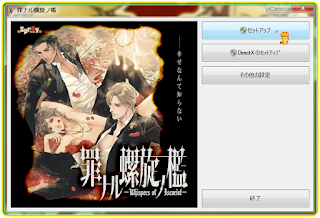














0 Comments